How To Create Links For Evergreen Expiring Offers
See an Example
The Strategy Workflow
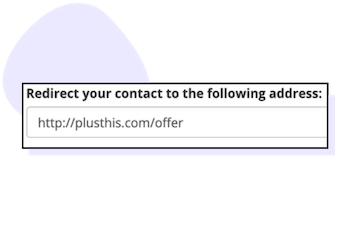
Create Your Expiring Links
Create your "Smart Links" in PlusThis. You can set rules for your links based on tags, date clicked and more. If the lead doesn't fit the criteria, they are sent to your fallback url instead.

Place Your Links In Your Emails
Simply copy and paste the links PlusThis gives you.
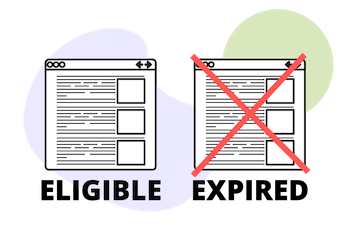
Leads Only See The Offer Page If Eligible
Leads go to your offer page only if they have the appropriate tags, clicked before the deadline date or any other set of criteria you set.
Want To Launch This Strategy Today?
We'll Get It Up and Running In Your CRM As Part of Your Free 14-Day Trial
Ready To Try PlusThis?
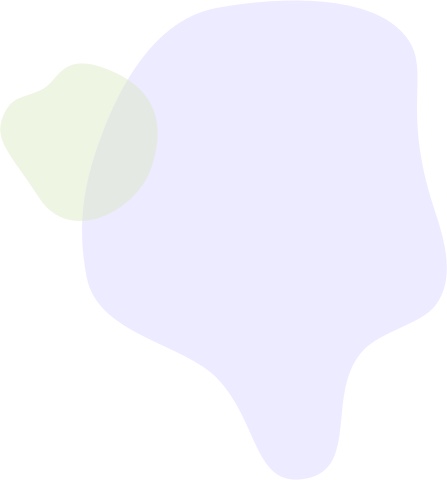

Get started with a FREE 14-day trial. Use our content to help you implement your strategies today!
Try for free
Step 1 Start a FREE 14-day trial of PlusThis.
Step 2 You'll receive an invitation to schedule your Launch Call