Throttler
Throttle, or "batch" contacts into a campaign to limit the number of actions completed at once, test different sending times, and more.
Available for:
- Keap
- ActiveCampaign
How It Works
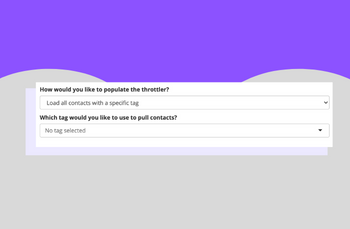
Select the contacts you'd like to throttle
Select a saved search of contacts, or contacts with a specific tag and choose the tag to pull the contacts into the campaign.

Choose how many and when to throttle
Determine the amount of contacts you'd like to send in each batch, and how frequently you want to throttle them. Then choose the appropriate tags you'd like to be applied when the action is complete.
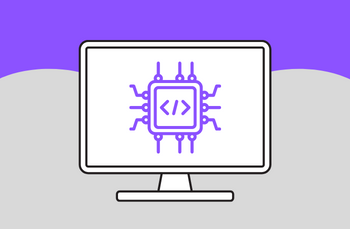
Place the tool inside of your CRM
After receiving the appropriate Tool URL, paste directly inside of your CRM.