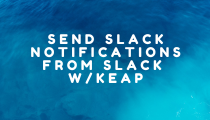Slack Connection
Connect Slack with your CRM to receive dynamic messages in a specified channel with customized criteria.
Available for:
- Keap
- ActiveCampaign
- Drip
- Ontraport
Demos
How It Works

Connect your Slack with PlusThis
To begin, simply add the Slack integration option before configuring the tool. This will connect Slack with the PlusThis App directly.
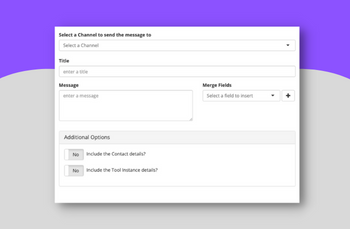
Create the message notification
In configuration, select the channel you'd like the notification to be sent to. From there, determine the message you'd like to be shown; including any merged fields you'd like. Then, select what additional details you'd like to be included in the notification.

Receive the implementation method
When the tool is saved, you'll receive the Tool URL to place in the automation you're looking to receive notifications for.